One of the strengths of linux is it's total flexibility. If there's one tool for the job, chances are there are another dozen that you don't know about yet. For ADD tinkerers such as myself, this blessing is also a curse! ;)
All that aside, recently I found Darktable. It's a RAW workflow software, based on the excellent DCRaw converter that is practically ubiquitous in linux, and even sneaks into more well known software (rumor has it that adobe based their raw conversion off of this as well).
At first glance, lightroom users will feel right at home. The dark interface, thumbnail view, and even the "end flourishes" look remarkably similar, and with good reason - it's a nice layout. Darktable has a nice feature called "zoomable light table", which basically allows you to drag the images around as if you were panning on an actual table. You can still scroll by using the "file manager" view (which is almost identical), but I'm impressed with the speed of the light table view.
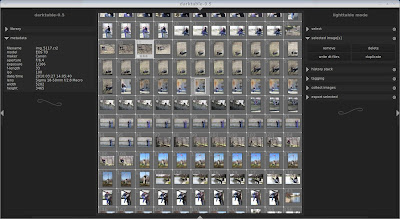
of course, you can always zoom, re-order, filter, tag, group, etc. Both sidepanels (as well as the top and bottom panel) are collapsible, so you can use practically all of your screen for viewing. Nice touch.
Double clicking on an image brings you to the "Darkroom Mode". This is where all the heavy lifting is done.
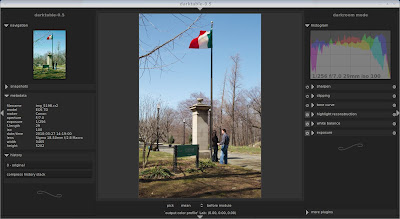 On the left, you see your navigation, snapshot, metadata, and history windows (all collapsible, of course). The right, your histogram and various "plugins". The creators of darktable really went out of their way to make sure there was no wasted space. The histogram is not only a display, but it allows you to adjust the exposure by simply clicking and dragging right on the histogram. Nice touch for quick adjustments.
On the left, you see your navigation, snapshot, metadata, and history windows (all collapsible, of course). The right, your histogram and various "plugins". The creators of darktable really went out of their way to make sure there was no wasted space. The histogram is not only a display, but it allows you to adjust the exposure by simply clicking and dragging right on the histogram. Nice touch for quick adjustments.Everything you'd expect in a RAW processor is there, and even some you may not expect. For example, one thing that really impressed me was the "Auto Exposure". Not that it had it, but the way it actually works. Take a look at this screen shot:
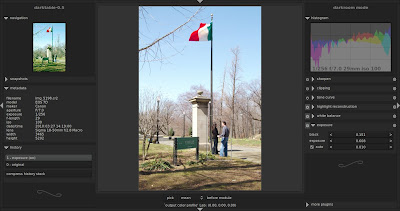
White balance is done in a similar fashion. You have the option of presets, or you can select an area. You're not just stuck with a small pixel area.
Monochrome is done very well, if not a bit different than other tools. You simply activate the Monochrome plugin (if you don't see it, go to "More plugins" at the bottom and click the icon), then you get this view:

by dragging the circle around the color palette, you can adjust your monochrome filter. Using the scroll wheel allows you to focus in on single colors (and makes the circle smaller) or to have a more balanced filter (thus making the circle larger). Very fast, very intuitive.
There are some oddities as well (to be expected for a version 0.5). You'll see a plugin called "clipping". Most photographers would think this means blown highlights or blocked up shadows, but they're actually talking about cropping. The "Equalizer" tool apparently is for noise reduction. When exporting, it doesn't tell you where the images will be (they're in a folder under your raws called "darktable_exported", btw). There's no cancel on the export, and for some reason on my system it set the initial quality of exported images to zero. (I can tell you, a zero quality level results in some very, very bad images....lol)
Of course, there are some things I'd like to see. The ability to work on multiple images at once, and presets are almost a requirement for anyone doing high volume work. The great part about open source software is the people that write it are real human beings, and actually respond to questions, suggestions, and emails. You have to love that!
Overall, I was very impressed with the speed which it responded. Very rarely was I waiting on the program to do anything. Many times with RAW conversion software, you are waiting on the software to re-convert the image when you make adjustments - not so with darktable. It was always quick and snappy to respond to even the most complex adjustments. The interface was easily on par with the commercial software I use, Bibble5. It's not on the same level as bibble in many aspects (conversion speed, workflow speed, noise removal, among other things) but it does very well, and has the potential for great improvement. I'll be watching it closely!
You can download darktable from their website: http://darktable.sourceforge.net/
Ubuntu users can install with the software center by adding Pascal deBruin's ppa: ppa:pmjdebruijn/ppa
Until next time!
Shan
This entry was posted
on Monday, March 29, 2010
at Monday, March 29, 2010
and is filed under
foss,
lightroom replacement,
linux,
raw workflow
. You can follow any responses to this entry through the
comments feed
.



